Data Management
Create resources with our easy to use interface
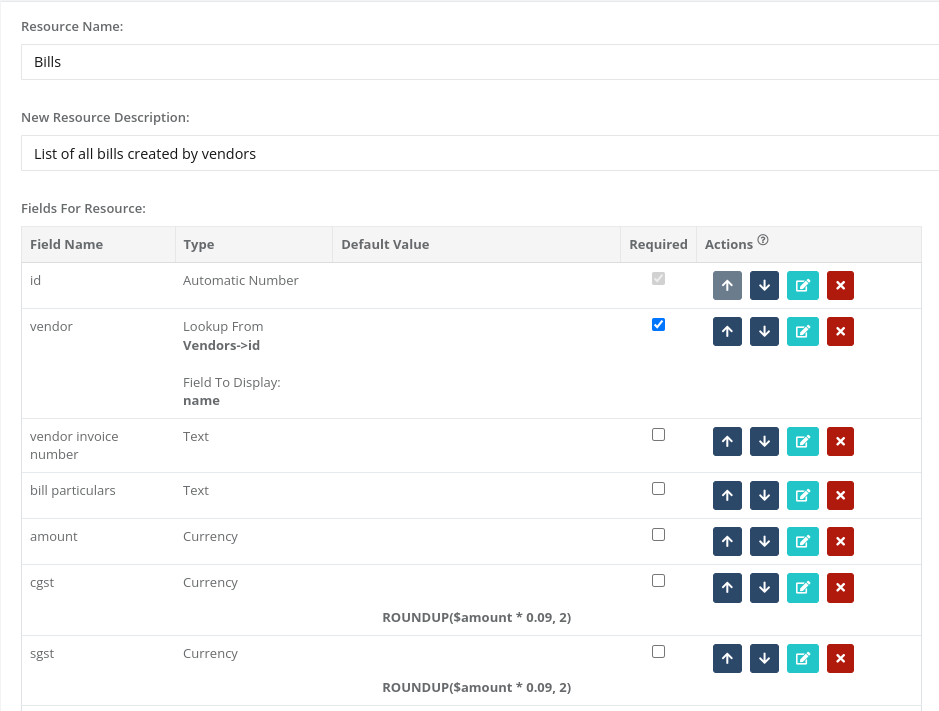
Create a resource
Add, change, remove and link fields to create the resource that you need.
Add intelligent fields such as automatically computed fields or fields that auto compute based on other fields.
You can also pick from a variety of resource templates to use as a starting point.
View your data using a spreadsheet like interface
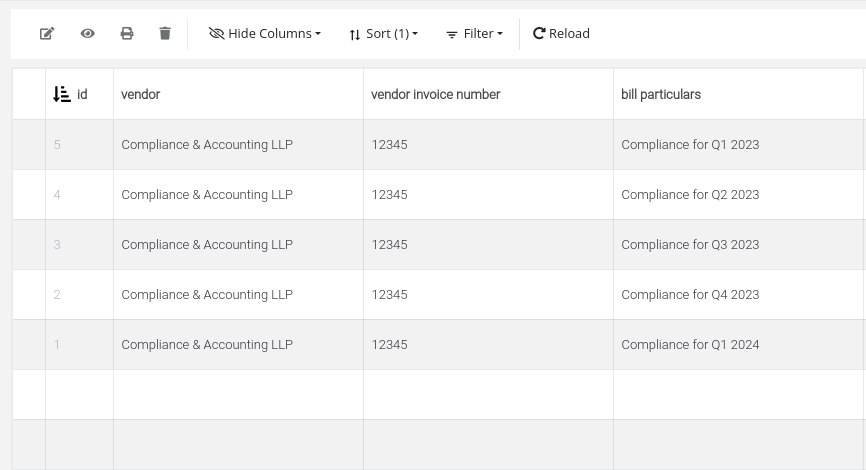
View your data
You can filter, sort and search the data as you would in a spreadsheet.
You can create, save and share views of the data with other users or just for yourself.
You can view the history of any row and revert to any previous version by viewing the data trail of the row.
Available Field Types
Pick from a variety of data types to represent your data. Change them at any time
Text
For normal text data
Markdown
Add markdown data and have it render when you view it
Lookup From
Reference a value stored in another resource and customize what is shown
Currency
Represent your values with commas and configurable currency symbols
Aggregated Value
Calculate a grouped by aggregated value from any resource or records
Decimal Number
Numbers such as 3.1415, 1.432, -1000.0, and so on
Integer Number
Numbers such as 1, 2, -199 and so on
Uploaded File
Single file stored on our CDN upto 100MB and set naming rules
Multiple Values
Stored multiple values, with or without rules
Date
Pick a date, any date
Time
Pick a time, any time
Date & Time
Pick a date and a time
Yes/No
Yes or no
Fixed Length
For when your data needs to have a maximum or minumum size or both
Email Address
Store valid email addresses
Single Team Member
Tag a single team member
Multiple Team Members
Tag multiple team members
Encrpyted Password
Encrypted and salted passwords for your authentication usage
JSON
Stored any JSON data without restrictions
Automatic Number
Automatically attach an incrementing numeric identifier when the record is created
Universally Unique Identifier
Automatically attach a uuid v4 when your record is created
Record Creation Date
Automatically attach the date and time your record is created
Record Update Date
Automatically attach the date and time your record is modified
Record Creating User
Automatically store the user information when the record is created
Record Updating User
Automatically store the user information when the record is updated
Record Creating IP Address
Automatically attach the IP address when your record is created
Record Updating IP Address
Automatically attach the IP address when your record is modified