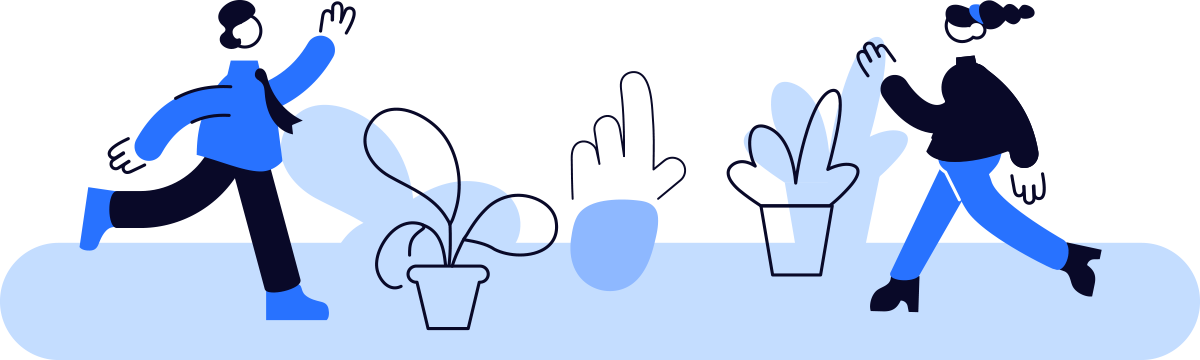Predictable pricing
What you sign up for is what you pay.
Small Team
2 - 10 Users- 2 applications
- 5 users each
- 10 resources each
- 3 workflows each
- 5 reports each
- 5GB attachments
Medium Team
10 - 25 Users- Roles & permissions
- Interface builder
- External users
- Unlimited applications
- Unlimited workflows
- Unlimited attachments
Large Team
25 - 50 Users- Whitelabel
Your Databases
Unlimited Users- Custom deployment with databases you control
We Are Here To Help You
Frequently Asked Questions.
Yes, you can change your plan at any time. You can upgrade or downgrade your plan by going to your Company Dashboard and selecting the plan you want to change to.
If you upgrade your plan, you will be charged a prorated amount for the remaining days in the current billing cycle. If you downgrade your plan, you will receive credit for the remaining days in the current billing cycle.
Yes, you can change your billing cycle at any time. You can change your billing cycle by going to your Company Dashboard and selecting the billing cycle you want to change to.
If you change your billing cycle, you will be charged a prorated amount for the remaining days in the current billing cycle (if applicable)
If your new plan limits cause any of your existing services to exceed the new plan limits, you will need to adjust your services to fit within the new plan limits. If you do not adjust your services, your services will be paused until you adjust them to fit within the new plan limits.
Yes, we have a 30-day free trial available for all plans. You can sign up for a free trial by going to our Sign Up page and selecting the plan you want to try. You will not be charged during the free trial period.
Once your free trial period ends, you will be automatically sent an invoice for the plan you selected.
If you go over your plan limits, you will see a notification when you log in to your account. You will have the option to upgrade your plan to avoid any service interruptions.
If you do not upgrade your plan, your services will be paused until you upgrade your plan or adjust your services to fit within the plan limits.
When an invoice is generated, you will have an initial grace period of 30 days to pay the invoice.
If you do not pay the invoice within the first 30 days grace period, your team will see a banner throughout the app that your account is past due. Once this banner appears, will have an additional 30 days grace period to pay the invoice before your services are paused.
If the invoice remains unpaid after the second grace period, your services will be paused until you pay all pending invoices.